We are very excited to be exhibiting at the British Birdfair in August 2011. The event will take place at Egleton Nature Reserve, Rutland, Friday 19th until Sunday 21st August, opening times 9am-5:30pm daily.
There will
be competitions and special treats at our stand so come find us in Marquee 6
stand 39; we are right next to the main catering marquee.

What’s new with Bluebird Technology?
We are looking forward to launching our new Bird Journal mobile recorder app for the iPhone. If you have an iPhone Bird Journal mobile is a great companion when recording sightings on the move.
Why is Bird Journal mobile better than paper?
Bird Journal mobile is really quick to tick off sightings, plus each sighting recorded has a timestamp and geotag that is stored automatically. Custom properties enable you to record any extra information you like.
Can sightings be synched to the desktop version?
Yes, your sightings can be exported from the iPhone and imported in to the Bird Journal desktop version; there is no need to manually input the sightings twice.
Is Bird Journal mobile the same as the desktop version?
The mobile recorder is designed specifically for recording when on the move while Bird Journal for the desktop lets you do so much more with your data.
When will the mobile version be compatible on the Android and Windows 7 devices?
After the release of our mobile recorder for the iPhone, we will then take a closer look at developing a similar app for the Android and Windows 7 users.
As well as a new product launch at the Birdfair we will have 2 demo pods for the Bird Journal desktop version. If you have any questions in regards to using Bird Journal feel free to come see us, we would be happy to offer advice.
See you soon!
Bluebird Technology is exhibiting at the British Birdfair in August 2011. The event will take place at Egleton Nature Reserve, Rutland, Friday 19th – Sunday 21st August.
We are very excited to be launching our Bird Journal mobile app exclusively at this year’s Birdfair. Bird Journal mobile will be a must have app for recording bird sightings when on the move, whether you’re in the garden, travelling to work or on a birding adventure, Bird Journal mobile will be ready to record those important sightings.
Here is a sneak preview of the app:

We are looking for volunteers to help us test the app in the field, testing is to take place a couple weeks prior to the Birdfair. If you are interested and live close or can travel to Cambridge please get in touch for more details.
As well as a new product launch at the Birdfair we will also be showcasing our Bird Journal product for desktop computers. There will be competitions and special treats at our stand so come see us at Marquee 6, stand 39.
Look forward to seeng you at the Birdfair!
The first time you load Bird Journal you will be presented with a screen like below. To start adding your sightings into Bird Journal click on the New Entry button:
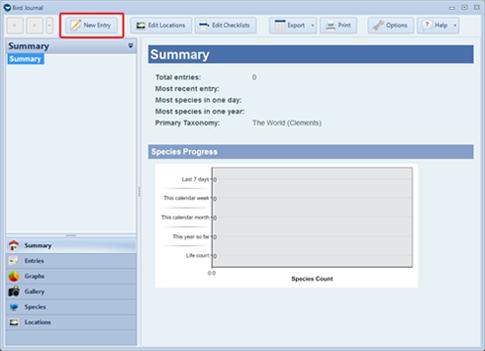
The New Entry screen looks like this:
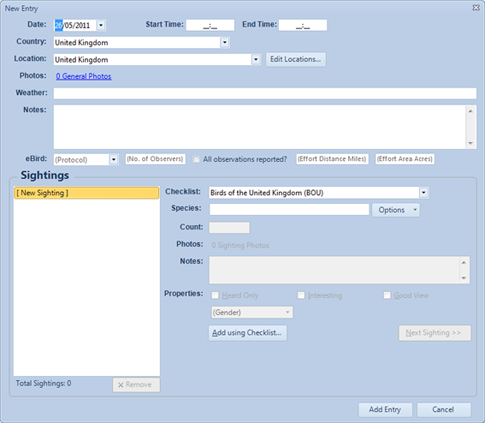
The beauty about the entry system is that you can enter as much or as little data as you like, an entry can be saved to the database with just a single sighting.
From here you may wish to assign a location to this entry, by default the location is set to a country, in this case United Kingdom. To add new locations click on the Edit Location button. The location feature lets you build locations in a hierarchy structure, which means you can add county names followed by a place, then by hide etc:
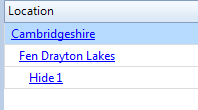
Once you have added the locations, the locations are now ready to be used for the entry. When you return back to the entry screen select the location you would like to use:
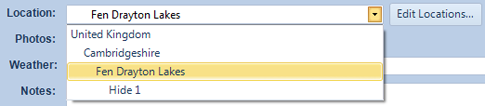
For this example we will select Fen Drayton Lakes, at this point you may add additional notes about your trip like weather or photos. Now to add sightings lets take a closer look at the bottom half the new entry screen. To start select a bird checklist, if you’re birding in the UK the Birds of the United Kingdom contains all of the common bird species found in the UK. The list of checklists available is defined by the country selected for the entry and only relevant checklists are shown.
The next step is to add species using the species text box, this is no ordinary text box; it is a smart species search box that contains the full list of species for the selected checklist, all of the species are available at your finger tips. Lets start by typing ‘Swan’, as soon as you type you will notice that a list of items appear underneath the text box, the more you type the shorter the list becomes making it super easy to find that Mute Swan.
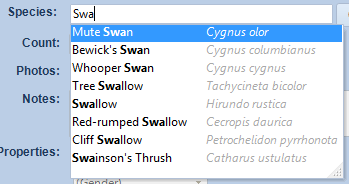
As you can see the smart search box searches for species names containing the letters you type, which means you are sure to find the species you’re looking for even if you only remember a small part of the species name.
Once you’ve found the species name press the enter key on your keyboard to select the species. If count is enabled the text box will now be in focus, you will know this because the cursor will be blinking in the count text box. By pressing the enter key again moves the cursor back to the species search box ready for you to enter another sighting. From here you can go ahead and add more sightings using the rapid speed of entry.
If you would like to add additional information about a sighting like photos, notes or properties you can do so using the fields underneath the species search box:
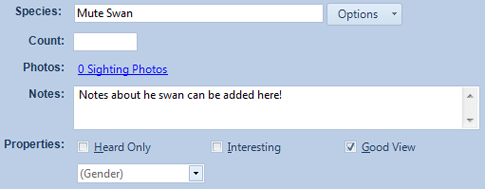
No two birders are the same and for that reason the properties are completely customisable, the following online tutorial shows how to customise your properties: customise sighting and entry properties
When you are happy with your entry click on the add entry button to add the entry to the database. You can now browse the entry in the entry screen:
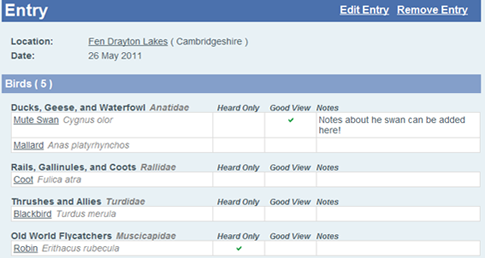
When browsing through your journal you are safe guarded from accidently editing/deleting your data, entries can only be modified by clicking on Edit Entry or Remove Entry found on the top right of every entry page.
The installation wizard will automatically create a shortcut to Bird Journal on your desktop:

To launch Bird Journal double click on the shortcut
icon. The first time you run Bird
Journal you will be presented with the first run setup wizard:
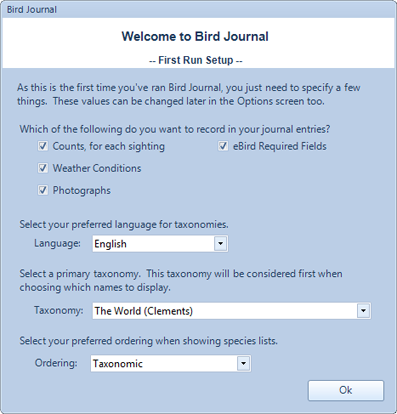
Here you can customise the behaviour of the journal to
accommodate for your recording habits.
For example, if you’re not interested in counts then un-tick the counts
checkbox and the counts field will be hidden when you come to adding sightings.
Some taxonomy checklists contain species names in different
languages, English is the common language throughout the journal, however
switching to French or Catalan will display specie names in the chosen language
where possible.
You may wish to switch the taxonomy to reflect your location
so that the display of species names are more relevant. Most people prefer their species list to be
displayed in taxonomic order, however if you like you can switch this to
alphabetic.
When you are done configuring your journal, click Ok, the
journal is now setup and ready to use.
If you wish to make changes to these options in the future,
you can do so in Options menu within the software.
In the next few weeks we are publishing a series of ‘Getting Started Guides’ to help new and existing users to better understand how Bird Journal works.
The getting started guides are to cover the basic functionality of the software then moving on to explaining how to get the most out of your sighting data.
Be sure to check back later to get the most out of Bird Journal.
(9.30 am to 5.30 pm on Saturday 21st May, 10 am to 4 pm on Sunday 22nd May - Price: Adults £5, children free)
We are exhibiting at The BirdWatchers Spring Fair 2011 this weekend. If you are in the area come say hi, we'lll give you a sneak preview of Bird Journal Mobile and would love to hear what you think of the prototype.
We'll have a demo station setup for Bird Journal, if you have any questions about the software feel free to get our attention.
To find us, we are located in the same area as last year:
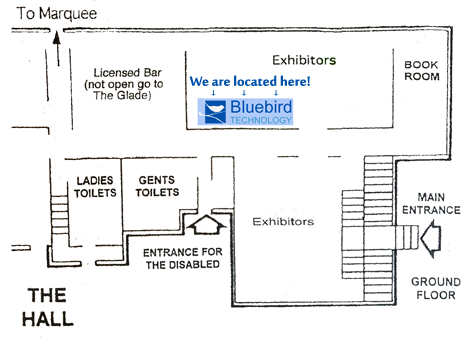
Make sure you bring your binos, there is plenty to see especially at the new reservoir: Middleton Lakes.
Look forward to seeing you there,
Christine & Justin
In the recent update of Bird Journal version 2.2 we have added a new feature: taxonomic ordering. To apply taxonomic ordering - go to the ‘Options – Personalisation’ screen and set the ordering to taxonomic, see below:
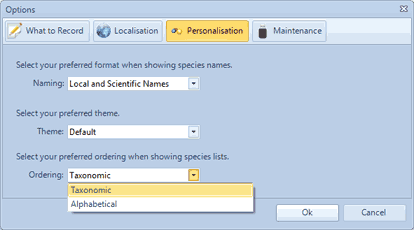
The taxonomic ordering affects the display of birds and other wildlife within the journal. Below shows the difference between taxonomic and alphabetical order, this is taken from the species page of Bird Journal. The data will vary depending on the species recorded in the database.
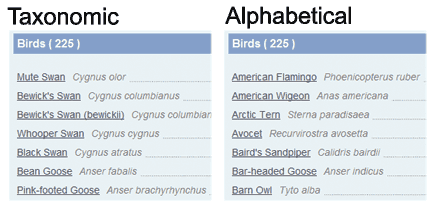
Note: When multiple taxonomies are used for recording sightings, Bird Journal will consider the primary taxonomy first when displaying the list of species. For example, when the primary taxonomy is set to United Kingdom (BOU) and sightings have being recorded using the BOU and The Clements list, Bird Journal will display species from the BOU first and then try to cluster similar species together from The Clements list.