The installation wizard will automatically create a shortcut to Bird Journal on your desktop:

To launch Bird Journal double click on the shortcut
icon. The first time you run Bird
Journal you will be presented with the first run setup wizard:
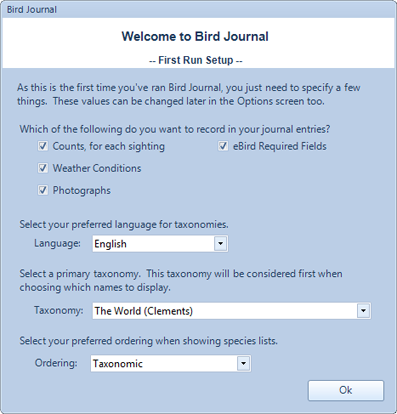
Here you can customise the behaviour of the journal to
accommodate for your recording habits.
For example, if you’re not interested in counts then un-tick the counts
checkbox and the counts field will be hidden when you come to adding sightings.
Some taxonomy checklists contain species names in different
languages, English is the common language throughout the journal, however
switching to French or Catalan will display specie names in the chosen language
where possible.
You may wish to switch the taxonomy to reflect your location
so that the display of species names are more relevant. Most people prefer their species list to be
displayed in taxonomic order, however if you like you can switch this to
alphabetic.
When you are done configuring your journal, click Ok, the
journal is now setup and ready to use.
If you wish to make changes to these options in the future,
you can do so in Options menu within the software.